


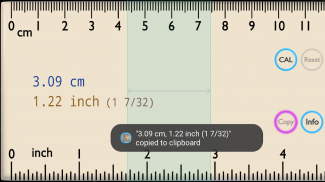


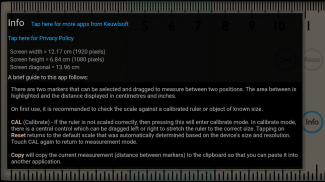
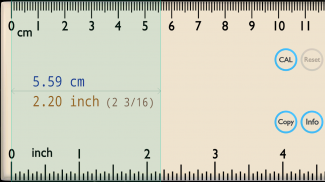
Ruler

Description of Ruler
Ruler is a straightforward application designed to function as an on-screen ruler for measuring lengths and distances. This app is available for the Android platform and allows users to download it for easy access to measuring tools on their devices. Ruler offers a simple yet effective solution for anyone needing to measure items quickly without the need for a physical ruler.
The application automatically adjusts its size to fit most screen dimensions, ensuring usability across various devices. Upon the first use, it may be necessary to verify the scaling with a standard ruler to ensure accuracy. If the measurement is not correct, users can easily calibrate the ruler by touching the CAL option and stretching it to the appropriate size. This feature is particularly useful for achieving precise measurements that align with real-world dimensions.
Ruler supports both centimeters and inches, giving users the flexibility to choose their preferred measurement system. This dual-unit capability makes the app suitable for a wide audience, accommodating various preferences depending on the user's location or project requirements. Users can switch between these units effortlessly, allowing for quick adjustments during the measuring process.
One of the key functionalities of Ruler is its ability to measure the length between two markers. This feature enables users to accurately determine the distance from one point to another simply by placing markers on the screen. It is straightforward to use, making it a practical tool for tasks such as measuring furniture dimensions, artwork placement, or any other scenario where quick measurements are needed.
Additionally, Ruler offers a convenient option to copy measurements to the clipboard. This functionality allows users to easily share dimensions with others or use them in other applications without needing to re-enter the data. By streamlining the process of recording measurements, Ruler enhances productivity and efficiency for users who frequently need to take measurements for various projects.
The interface of the Ruler app is designed to be user-friendly. Its layout is simple, allowing users to navigate through its features without confusion. The clear display of measurement units and straightforward calibration process contribute to a smooth user experience. Whether someone is a professional needing quick measurements or a casual user, the app's design caters to a wide range of users.
Ruler is particularly useful in various scenarios, such as home improvement projects, crafting, and educational settings. Students can benefit from this app for their projects, while DIY enthusiasts can use it for precise measurements when working on home renovations or repairs. It provides an easy solution to measuring objects without needing additional tools, making it a versatile addition to any user's toolkit.
The app does not require extensive setup or complicated instructions, which makes it accessible even for those who may not be tech-savvy. Users can quickly download Ruler and begin measuring within minutes, thanks to its intuitive design and straightforward functionality. The ability to adjust the ruler to match the screen size further enhances its practicality, ensuring that users can rely on accurate measurements every time.
Ruler's features make it an ideal companion for professionals and hobbyists alike. Whether one is measuring lengths for construction, layout design, or arts and crafts, the app provides a reliable solution. Its versatility and ease of use ensure that it remains relevant for a diverse range of activities where measurement is essential.
In addition to its core measuring capabilities, Ruler continues to evolve, potentially integrating new features that enhance its usability and functionality. Users can look forward to updates that may improve the app's performance or introduce additional measurement tools. Staying current with technological advancements can make Ruler an even more powerful asset for those who frequently work with measurements.
The simplicity of Ruler does not detract from its effectiveness. Users can rely on its straightforward features to get the job done without unnecessary complexity. This focus on essential functionality ensures that Ruler remains a practical tool for anyone needing an on-screen measuring solution.
With its blend of user-friendly design, accurate measurement capabilities, and convenient features, Ruler stands out as a reliable application for quick and efficient measuring tasks. Users seeking a straightforward measuring tool will find Ruler to be a valuable addition to their Android devices, providing a practical solution for a variety of measuring needs.
Ruler effectively combines simplicity and functionality, making it a useful app for anyone in need of a portable measuring tool. Its straightforward calibration, dual-unit support, and clipboard functionality ensure that it meets the requirements of various users, whether they are professionals or casual hobbyists.
The app offers a seamless measuring experience that adapts to the user's needs, solidifying its place as a practical tool for everyday measurements.


























